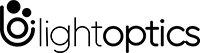What is an HDMI Extender?
What is an HDMI Extender?
HDMI cables can only be so long before you start to run into problems of signal attenuation, which isn’t ideal if you need to transmit a video signal from a source to a display a long distance away. Active HDMI cables can reach pretty far, but the best way to connect up two or more very distant devices for video transmission is with an HDMI extender.
What is an HDMI extender? It’s the answer to your long-distance HDMI problems.
What is an HDMI Extender?
HDMI extenders, sometimes referred to as HDMI splitters, convert the HDMI connection to Ethernet, and then back again at the other end. That lets you run a connection to one or even multiple displays hundreds of feet away – resolution and frame rate depending.
HDMI extenders help where HDMI cables are lacking—distance. HDMI cables only reach 50 feet before signal deterioration settles in. If you've ever experienced your display pixelating, lagging, even with total picture loss, a common fix is an HDMI extender.
An HDMI extender is a point-to-point device that does exactly what its name implies: it extends an HDMI signal from a source (cable box, game console) to the display. To extend an HDMI signal, HDMI extenders use category cables, or CAT cables; basically what you connect your laptop to your router with for internet access.
CAT cables are more efficient to run through walls, attics, and crawl spaces versus an HDMI cable with a bulky connector head. Another benefit to CAT cables is they are less likely to fail over time, unlike HDMI cables.
What do HDMI Extenders Do?
An HDMI extender takes the HDMI connection from a source in one end, and converts it into an Ethernet connection using a balun, or balanced to unbalanced transformer. You can then run single, or multiple Cat 5e or Cat 6 Ethernet cables over much greater distances, and connect them to receivers on the other end. The receivers convert the signal back into an HDMI connection for connecting to the display(s).
These HDMI extenders can be connected directly using Ethernet cables, or connected through a simple unmanaged network switch. They can also be further expanded with additional extenders and splitters to reach additional displays, although there are HDMI extenders that can output directly to four different displays from a single splitter.
HDMI extenders can also give you immediate control over the video source image. They come with infrared cables which can transmit IR remote signals to the video source, letting you use the displays as if the source content was connected directly to them with a standard HDMI connection.
4K HDMI Extender With SFP
By using an HDMI fiber optic extender, you can send a 4K@60Hz signal to between 10m and 300m, maybe even longer than that if it's in steady state. The fiber optic extender also requires two power adapters on both ends to power the device.
The 4K@60Hz HDMI 2.0 Extender Set provides long haul transmission of HDMI, audio signals over a single fiber. Engineered for reliability and exceptional high resolution image performance, it uses all-digital technology to deliver perfect pixel-for-pixel transmission of HDMI computer-video images up to 3840*2160 resolution. Designed specifically for AV systems, the Extender includes many integrator-friendly features such as an EDID emulation mode, RS-232 control, and real-time system monitoring.
Note: This HDMI Extender Set support max transmission distance over single mode fiber is 60km, depend on the SFP transceiver, such as 20km, 40km, 60km, please contact us.
Conclusion
HDMI optical extenders can even split that signal across multiple monitors, making HDMI extenders not only a great solution for long-distance transmission from the source to the TV, but also ideal for duplicating that content across multiple monitors.
This is handy for digital signage, classrooms, conference rooms, showing game footage on larger public screens or mirroring sports footage in a bar.