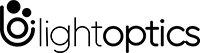Using Network Tester To Identify Cable Problems
A network tester is designed to calculate how well your high-speed network cables are performing. Thus, this gadget is a must for network technicians, network testers, cable verification testers, and other related work fields. Aside from the said lines of work, this tool is also essential for homeowners, as it can primarily help prevent network problems and aptly maintain household cord connections.
As you know, poor performance in these cables can result in damage to work, poor Internet access, and general disruption to the network. It will rarely be a faulty cable. A network cable tester is more frequently used to tell whether a patch cable will work before it is connected. The cabling should first be examined visually to identify any obvious problems. If everything looks correct, a network cable testing device may then be used. Now, a dependable cord network tester is capable of troubleshooting and helping you identify cable problems and connectivity issues.

Types of Network Cable Testers
Network cable test instruments are designed with a variety of focused features for particular field tasks. They vary in price, performance, and application. Depending on the task the field test instrument performs, it can be classified into one of the three hierarchical groups: certification, qualification, or verification. While some features overlap between test tools, each group answers a unique network testing need and provides a different level of operational assurance. Another testing solution, tone and probe kits, can be used to troubleshoot installed cabling plants.
How to Use Cable Tester?
Step 1 – Connect the tester correctly
Plug the network cable into both ends of the box, one into the transmitter, and one into the receiver. Remember to select the proper testing connection port on your network cable tester. If, for instance, the cord you’re about to connect is an f connector, you must aptly find an adapter or the proper socket for it.
Step 2 – Turn on the tester
Turn on the network cable tester device. The tester will send a signal from one end of the box to the other, and this will be the message which is relayed through the cable, much as would occur in your computer network. Keep the network cable tester connected to the cable at all times during the test, otherwise it will not work.
Step 3 – Read the report from the tester
While the message is being passed from one end of the cable to the other, the network cable tester will be examining the message for faults, and checking that the message has been properly received at the other end. If the tester concludes that this is not the case, and that something has gone wrong, you will find that the tester displays a number of red lights. The differences between the red lights and the green lights which mean that all is working well may not be the same from network cable tester to tester, but you should be able to work out exactly what the problem is with your cable by reading the instructions.
Step 4 – Read the problem
The different lights on your tester are used to send a signal to the person operating the machine. Your manual will give you a complete run-down of what the different patterns of lighting means, and if there is any problem with your cable that should be addressed. Once you have found the problem, remove the cable from the boxes, and return the tester to a safe place.
Carefully follow the steps above so that you could have an accurate and proper reading of your cable network connections. But do note that these are only the general directions in using a network tester. Refer to the manual of your device for a more comprehensive and knowledgeable explanation.

Conclusion
Picking, choosing, and buying the proper network cable tester can be a complicated and challenging task. However, acquiring the right network cable tester can save you from heaps of inconvenience and problems. Thus, I hope this article can help you select the best network cable tester for your profession and work field.
LightOptics is a professional manufacturer supplies all kinds of fiber optic tools, including network cable tester, cable stripper, punch down tool, telephone line tester, fiber cable stripper, cable crimping tool, etc. LightOptics testers build are tough, durable, and proven to be of high quality. We provide Lifetime Friendly Customer Service, if have problem, or can't the OTDR test, pls contact us.