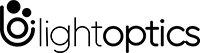10 Different Types of Networks
Technology made a huge breakthrough in 1936 when the first computer was invented. However, it wasn’t until years later in 1969 that the first-ever computer-to-computer link was established. This development was what ultimately paved the way for the Internet-driven world we live in today. Do you know what network your home or business utilizes? How many types of network? If not, find out by checking out 10 different types of commonly utilized networks in the list below.
What is the Internet
Internet is the connection of two or more computers that are linked in order to share files, resources, and allow communication. The type of network depends on the number of devices, as well as the location and distance between each.

10 Types of Networks and their Use Cases
-
Local Area Network(LAN)
LAN is the most frequently and well-known type of used network. A LAN is a computer network that connects computers together through a common communication path, contained within a limited area, that is, locally. This type of network can be utilized to connect devices throughout one building or even 2-3 buildings depending on the proximity to each other.
-
WirelessLocal Area Network (WLAN)
WLAN is a type of computer network that acts as a local area network but makes use of wireless network technology like Wi-Fi. So, when you’re using WiFi, you’re using a WLAN. WLANs are typically used in the same scenario as LANs, it just depends on whether you’d prefer an on premises or remote cloud solution (wires or wireless).
A WLAN is simply a LAN that does not rely on cables to connect to the network. This network doesn’t allow devices to communicate over physical cables like in LAN but allows devices to communicate wirelessly.
-
Metropolitan Area Network(MAN)
Larger than a LAN but smaller than a WAN, a MAN incorporates elements of both types of networks. It connects multiple LANs together and spans an entire geographical area such as a city or town (or sometimes a campus).
-
Personal Area Network(PAN)
PAN is the most basic type of computer network. This network is restrained to a single person, that is, communication between the computer devices is centred only to an individual’s work space. PAN offers a network range of 10 meters from a person to the device providing communication.
Examples of PAN are USB, computer, phone, tablet, printer, PDA, etc.
-
Campus Network
A campus network, sometimes referred to as a campus area network or CAN, is a network of interconnected, dispersed LANs.
Campus benefits
- Affordability: Campus networks cover a smaller geographical area than MANs, so infrastructure costs less to maintain.
- Wi-Fi hotspot creation: Universities and other organizations with campus networks may set up free Wi-Fi hotspots in areas with high volume to enable easy network access.
- Easy configuration: Compared to MANs, campus networks are easier to set up and manage because there is less ground to cover and fewer devices to support.
-
Campus Area Network (CAN)
CAN is bigger than a LAN but smaller than a MAN. This is a type of computer network which is usually used in places like a school or college. This network covers a limited geographical area that is, it spreads across several buildings within the campus.
Examples of CAN are networks that cover schools, colleges, buildings, etc.
-
Wide Area Network(WAN)
WAN is a type of computer network that connects computers over a large geographical distance through a shared communication path. It is not restrained to a single location but extends over many locations. Like LANs, you very well may recognize the term “WAN.” WANs do the same thing as LANs but across a larger area while connecting more devices.
Even when miles apart, a WAN can connect devices together remotely. What is the largest WAN in the world? Since it’s much larger, this type of network is typically maintained by multiple administrators and ownership is distributed across various organizations. Moreover, LightOptics is the LAN/WAN professional distributor.
-
Content Delivery Network(CDN)
A content delivery network (CDN) is a network of globally distributed servers that deliver dynamic multimedia content -- such as interactive ads or video content -- to web-based internet users. CDNs use specialized servers that deliver bandwidth-heavy rich media content by caching it and speeding up delivery time.
CDN providers deploy these digitized servers globally at a network edge, creating geographically distributed points of presence. CDNs are fairly simple to configure, and LightOptics have many CDN vendor options from which to purchase services.
-
Virtual Private Network(VPN)
A VPN is a type of computer network that extends a private network across the internet and lets the user send and receive data as if they were connected to a private network even though they are not. The point of a VPN is to increase security and privacy while accessing a network. Through a virtual point-to-point connection users can access a private network remotely.
VPN protects you from malicious sources by operating as a medium that gives you a protected network connection. Anytime you’re on a public network, you run the risk of being targeted by a hacker, so using a VPN is you best bet at ensuring your internet security.
-
Storage Area Network (SAN)
A SAN is another type of LAN that’s designed to handle large data transfers and storage. This purpose of this network is to move larger, more complex storage resources away from the network into a separate, high-performance atmosphere. Doing this not only allows for easy retrieval and storage of the data but it also frees up space and improves overall performance of the original network.