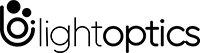How to Setup Ethernet to Xbox One
Experiencing connection issues during game play is incredibly frustrating. One minute you’re dominating, and the next you’re dead. We've all experienced this and it's just not fun. The worst part is, if you’re lagging, you can’t really do anything about it – or can you? The good thing about technology is that there are some things you can do to improve your overall gaming experience. . It's also not so difficult to use and set up either.
If you have slow WiFi, you’ll have to upgrade your router or internet connection. There's nothing like a fast internet connection when you are gaming at your home. Wireless signals aren’t as fast as a direct connection via an Ethernet cable, and they can also be interrupted by walls and noise on the network.
Moreover, Ethernet is typically faster than WiFi, but there are many factors that can affect performance, such as the type of Ethernet cable, the distance between devices, and the quality of the WiFi signal. If you've come across this article in hopes to improve your gaming experience you're in the right place. In this article we will help you decide what is the best Ethernet cable for Xbox one and Series X.

Minimum Speed Requirement
Starting your purchasing journey for Ethernet cable it's important to full understand its capabilities. Getting to know the minimum speed requirement for Xbox one and Xbox One Series X consists of 3 different attributes which contains download speeds, upload speed and ping.
Not only knowing the online gaming minimum speeds requirements but knowing SD video streaming and HD video streaming will help you decide what is the best Ethernet cable for Xbox one and series X. The recommended minimum connection requirements are as follows:
| Download Speed | Upload Speed | Ping | |
| Online Gaming | 3 Mbps or 3,000 Kbps. | 0.5 Mbps or 500 Kbps | Less than 150 milliseconds |
| SD Video Streaming | 3 Mbps or 3,000 Kbps. | 0.5 Mbps or 500 Kbps | Less than 150 milliseconds. |
| HD Video Streaming | At least 3.5 Mbps or 3,500 Kbps | Not included here | At least less than 150 milliseconds |
What Type of Ethernet Cable For Xbox
Let's now get into what type of Ethernet cable is right for my Xbox one and Xbox series x.
With all the cable categories in the market today you'll be happy to know that you can pretty much use any Ethernet cable category today to get to these speeds. The most common cable categories are Cat5e, Cat6, Cat6A, Cat7A and Cat8. We've written a great explanation of Will Different Ethernet Cable Speed Affect My Network here. You can brush up or check out some information on the various cable categories and there speed capabilities.

There is no one-size-fits-all answer to this question, as the best Ethernet cable for gaming will vary depending on the specific needs of the gamer. However, some gamers may find that a Cat6 cable provides the fastest speeds for gaming, while others may prefer a Cat5e cable since Cat5e cable will be able to do gigabit speeds up to 328 feet (100 meters) and gigabit speeds translates to 1,000 Mbps. That's pretty fast in most use cases and is very much suitable for playing games on your Xbox one. Ultimately, it is up to the individual to decide which type of Ethernet cable provides the best gaming experience.
Now that we know having a cable rated for at least Cat5e will give me the performance I need let's touch on some of the other types you might run in to when getting an Ethernet cable.
The first one being shielded or unshielded. When it comes to Ethernet cables for your Xbox one you will be good to go with an unshielded patch cable. These cables are great for open area use such as running from your router to your gaming system or from wall plate to gaming system ,etc. Having the need for shielded patch cables is un common in your home but it's nice as well if you want to use them.
How do I use the Ethernet on an Xbox One?
If your router has no Ethernet ports, or your Xbox is too far for you to easily run a cable to, you have a number of options:
- Replace it with one that does, which means you have to lay out money for a new router
- You can buy a device that will receive a wireless signal and has ethernet ports. You will still have to buy this, and the advantage of a faster Ethernet connection will lost because the wireless connection will be a bottleneck.
- The easiest way is to just use the Xbox One’s built-in wireless adapter to connect to the network. This won’t be as fast as an Ethernet connection, but for most users, modern Wi-Fi speed should be sufficient.
If a Wi-Fi signal is absolutely not fast enough for you, then you will have to run an Ethernet cable between your Xbox and router.
How to Improve Internet Speed for Gaming?
If you’re going to spend your hard earned money on a gaming Ethernet cable, you’ll want to ensure you’re buying the best one for your needs. Here are some things to keep in mind before you buy a gaming Ethernet cable:
Compatibility: Ensure that your Ethernet cable is compatible with your gaming system, whether it be an Xbox One, PS4, or PC. Many Ethernet cables are manufactured by an OEM (Original Equipment Provider) brand. If so, it should work with your system without any issues.
Ethernet Cable: The length of an Ethernet cable has a direct impact on connection speed. As the cable becomes longer, signal quality decreases, resulting in reduced network performance and sluggish transfer rates. Look for the shortest Ethernet cable possible, as long as it is long enough to reach your Xbox One, PS4, or PC. LightOptics provides the best Ethernet cables without a Premium Price, together with professional chassis and accessories to meet all your needs.
Conclusion
The whole point of Ethernet, is that it’s a wired internet connection. If you use ethernet, you no longer need a wireless connection. In fact, a wired connection is technically better. This will give you a more stable and faster connection than using a wireless network. For the absolute best video game experience you want the highest connection speed you can have. We hope you found this article help on choosing the best ethernet cable for Xbox one and series X.
LightOptics provides the best Ethernet cables without a Premium Price, together with professional chassis and accessories to meet all your needs. Most of the cables we feature are great for the Xbox One and Xbox One X, but they’ll also work for any other gaming console (or PC) as well.